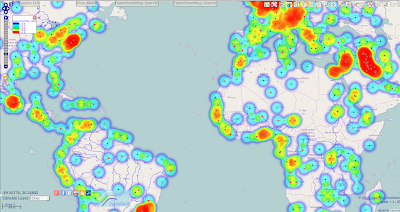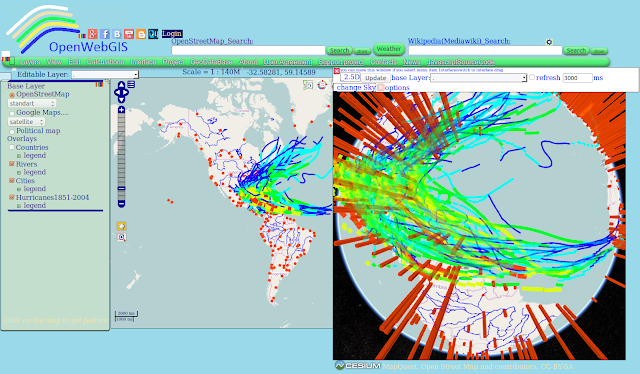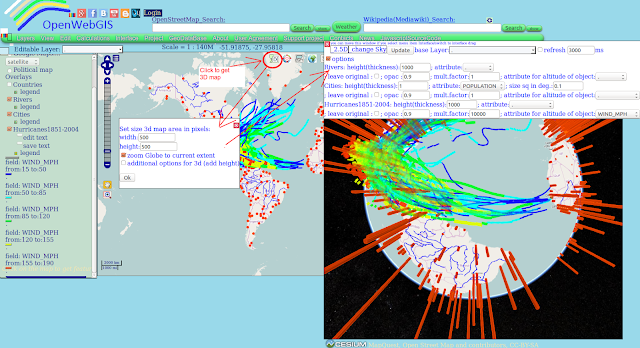OpenWebGIS team has started developing the new interface design. We offer you to consider a new version of the interface. It is activated when you click on the «New Interface» button (see Figure 1).
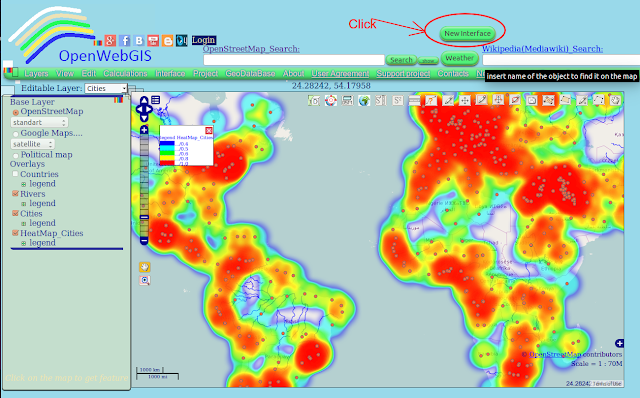 |
| Figure 1- Click on the «New Interface» button to activate the new interface |
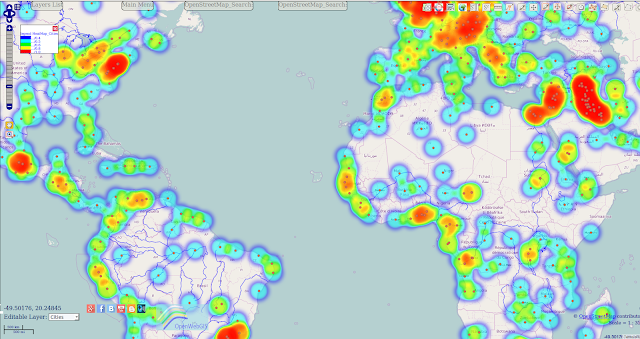 |
| Figure 2 - New interface of OpenWebGIS |
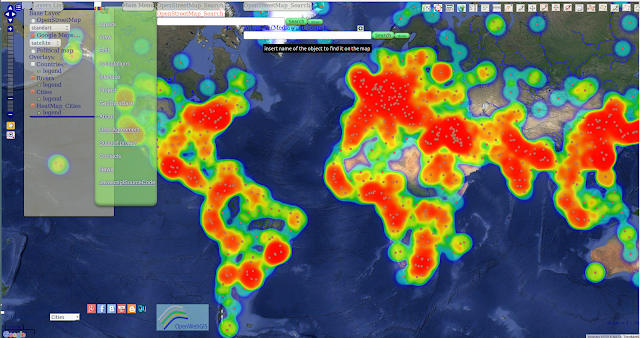 |
| Figure 3 - New interface of OpenWebGIS |
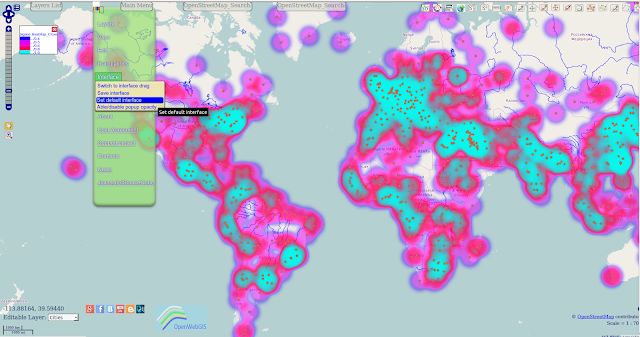 |
| Figure 4 - Set default interface |
But you need to bear in mind that even without this option («New Interface») you have already had the opportunity to customize Interface for a long time - further information is given in this video:
What do you think about the new interface of OpenWebGIS?
- You like the new version of the interface, and it should be left;
- You like the new interface, but still there is need to continue developing it;
- You do not like the new interface and you need to keep the old one;
- You don't like either the new or the old interfaces, there is need to do something else;
- Other.
Please support the crowdfunding campaign of OpenWebGIS and repost this information among your friends.Read more information about crowdfunding campaign and our plans on Digital-geography and Indiegogo.
The OpenWebGIS blog and full list of articles about OpenWebGIS provide a lot of information about possibilities of OpenWebGIS.